Presentation Instructions
Important instructions for poster and video presentations
Please be aware that it’s mandatory that:
- The submitter prepares a poster or video of the abstract according to the instructions for posters and videos.
Prizes
Four prizes will be awarded, a First and a Second Prize for the Best Scientific-oriented Poster Presentations and a First and Second Prize for the Best Practice development-oriented Poster Presentations of respectively €500 and €250. Prize winners have to be present at the Award Session on Monday afternoon (or send a representative) to accept their prize. If they are not present, the prize will be accepted on their behalf by a Scientific Committee member.
Session types
The format of presentation depends on the session you will present your abstract in:
• Poster Session (PPT presentation with discussion on stage)
• Expert-guided Poster Tour (poster presented with discussion at the poster board)
• Video Session (video with discussion on stage)
The format of the Video Session
In the video session the submitted videos of max. 10 minutes will be shown, followed by 5 minutes discussion. The presenter or the video narrative highlights the role of the nurse.
The format of the Expert-guided Poster Tour
In this poster session format, physical posters will be presented in a concise format at the poster board. Two experts will guide the session by means of questions and discussions. The complete session will be 30 minutes, each poster will be presented for 2 minutes followed by 2 minutes of discussion. There will be no PowerPoint presentations.
The format of a Poster Session
- Poster viewing at the poster boards
- Introduction by session chair on stage (4 minutes)
- PowerPoint presentations on stage (6 minutes for PPT presentation and 2 minutes for discussion per presenter)
A poster session is an interactive discussion. During the poster viewing, at the beginning of the session, groups gather at the various posters and move from one to the next, discussing their findings with the authors. This permits a one-to-one exchange of ideas. After the poster viewing, the poster presenters will present their PPT presentation on stage followed by an interactive discussion.
Date, time and place are listed in the online programme. You will be responsible for mounting your poster on the assigned poster board with the available push pins 15 min. prior to the start of the poster viewing. An abstract presenter must attend the whole poster session in which he/she is scheduled. The quality of the meeting is extremely dependent on the calibre of the presenters and their posters.
The EAUN Scientific Committee requests that you declare any relevant links to the industry in relation to your presentation or other conflicts of interests at the beginning of your presentation (in slide 2).
The poster
Poster building assistance
IMPORTANT: You need to bring your own poster to the meeting.
For assistance with printing a poster please contact abstracts@congressconsultants.com
Creating a high quality poster
To make sure your poster is of high quality and meets all requirements please check the more detailed instructions below .
DO’s
- DO make your poster in a LANDSCAPE (horizontal) format
- DO indicate at the top of your poster the abstract number, the title of the presentation and its authors and institutions. The lettering for this sign should be at least 2.5 cm high
- DO make all illustrations beforehand. Keep illustrative material simple in using charts, graphs, drawings and pictures. Keep in mind that your illustrations must be read from a distance of about 1 – 1.5 m or more.
DONT’S
- DO NOT make your poster in a PORTRAIT (vertical) format
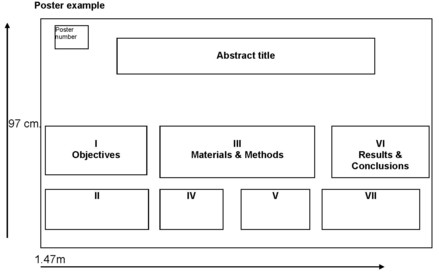
PDF of the poster
The PDF of your poster will be posted in the Resource Centre and hand-outs will be printed for you. For this reason, we need to receive a PDF file of your poster at least 4 weeks in advance.
All poster presenters (Expert-guided and Poster Sessions) should upload their poster PDF and (only for Poster Session) their PowerPoint through the EAUN faculty website.
You will receive an email invitation with a link to the faculty website in due time.
The PowerPoint presentation
Poster presenters will prepare a short PowerPoint presentation of their poster using max. 6 slides (including title and Conflict of Interest slide). There is no fixed structure for the slides. You are requested to download the EAUN24 PPT template from the EAUN faculty website (“Download PPT” in the menu on the right).
Presenters should upload their finished PPT presentation through the EAUN faculty website at least 2 weeks in advance. This will enable the session chairs to prepare for the session.
After the poster viewing, the poster presenter will present their PowerPoint presentation on stage in 6 minutes followed by 2 minutes interactive discussion.
Poster tool
For more guidance on preparing a high quality presentation and poster please check the Poster Presentation tool on this page.
Do you have specific questions regarding your abstract presentation, please contact abstracts@congressconsultants.com. If you have any general EAUN (Annual Meeting) questions, please send your email to eaun@uroweb.org.

